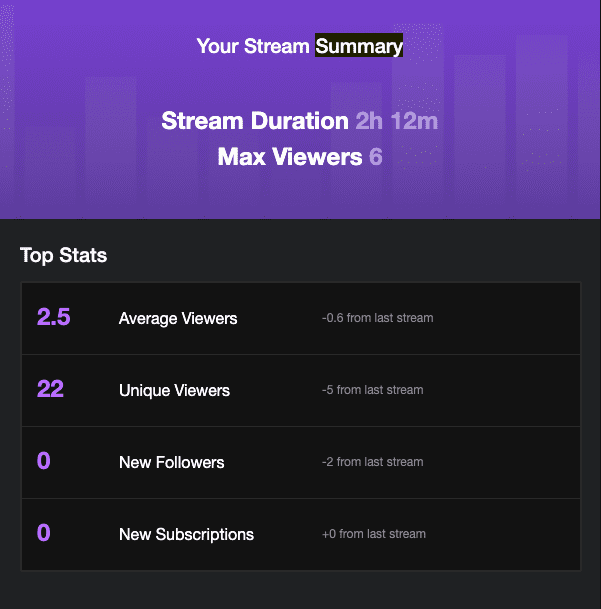First week live code streaming
Dan Willoughby・ Dec 18, 2019・4 min read
About six months ago, I was inspired by other live code streamers and wanted to try it out myself. I found a couple of blog posts where people shared their experience. It looked rather complicated and it seemed like it would take a long time to setup. In their posts, they listed some equipment they had used. I knew I would need a better microphone, because when I played some games with my friends, they had told me mine was pretty bad. So the first thing I did was research microphones. I bought a blue yeti microphone on whim and continued my research. I read about background music, lighting, green screens, and bitrates. I was caught up in doing the stuff I was comfortable with, whereas the thought of streaming and being in-front of a camera made me uncomfortable... Basically I did everything but stream.. I procrastinated starting streaming because I was afraid that it would be terrible.
First stream
I finally hit rock bottom and got sick of procrastinating. I decided that I needed to stream no matter what excuse I came up with, or I'll never end of doing it. I was busy at work all week and then Thanksgiving weekend came and I thought to myself, "Whelp, guess I won't have time this weekend." Then a little voice inside my head said, "Dude, you've been saying that for months, just do it already." I argued with myself saying conditions were not ideal. I had only my laptop, the wifi connection was poor, I didn't have my nice microphone, and there was lots of background noise. In the end, I decided it was now or never.
Setting up the stream was actually really easy. I installed OBS and it had a setup wizard that detected the best settings for my system. After the wizard finished, I added a new source for my webcam and another to desktop capture my desktop. It was relatively straight forward. I just hit the buttons with a plus sign until I figured it out which one I needed. I remember being confused with scenes, but later discovered that they are a way to group certain configurations. So for example, I have a scene that has my desktop and webcam in the corner, and I have another stream with just my webcam taking up the whole screen. After I was happy with what OBS was capturing, I clicked on settings and navigated to the stream section. There they have a place to enter your stream key and a nice "Link" button that takes you to the right place in twitch to get your key. I exited out of settings and then I pushed the "Start streaming" button and I was live. The whole process took about 10 minutes and I was surprised how easy it was.
My first stream had almost no viewers and I found out after that my sound quality was awful. Since I was using all my screen space to stream, I had the twitch mobile app open on my phone so I could see if visitors came or if anyone commented. I remember seeing 2 viewers come in at separate times, but they only stayed for a few minutes. None of them said anything, but it was fun seeing some people come in. I streamed for about 1 hour then finished the stream by clicking the stop stream button. After I finished, I re-watched some of the stream. About 4 minutes in, I discovered I had a terrible static noise that was so loud you couldn't hear anything I said and it completely ruined the stream. I was a bit disappointed that I hadn't noticed during the stream, but the one positive from the whole thing was that I had actually completed my first stream.
Next streams
I fixed my issues with my audio and streamed later that same day. Apparently, in Ubuntu, the microphone source can get mixed up in OBS. The solution was to add a audio source for my headphone microphone and disable all other audio input sources. My second stream went way better and I had some people comment and even watch for a while. The fun part that I noticed later was Twitch sends you stream summary for each of your streams. It lists some statistics such as the average viewer count. They also have a ladder of awards you can gain by getting more viewers or comments. They've gamified the whole process, which makes it fun. The stats can be addicting if you're not careful. I cared about them for a few of my streams, but decided it's not worth the effort.
My best stream so far, I got up to 4 viewers that I noticed on a Saturday night. I was pretty happy. One person joined and started commenting on how I could fix my padding for my blog and where I could add some white space. Their feedback was actually really helpful, which is not what I expected at all. I had another person ask a random question about memory for his desktop computer. His question was more of what I was expecting from people.
Content
I thought it would be weird talking the whole time and I'd run out of stuff to do. During the stream I built my tech blog (which is where I posted this article). When there wasn't any viewers, it felt like I was just talking to myself, but as soon as a viewer came in, it felt way more natural. I explained stuff like I would normally do at work for a co-worker or someone that was pretty familiar with technology. Occasionally if I noticed a few more viewers come in, I would re-explain some stuff that I was doing.
Fun experience
Overall, I had a good time my first week streaming. It adds a extra layer of motivation to actually work on things. I find that I don't let myself get as distracted with other things, so I tend to get more done when I'm streaming.
WRITTEN BY
Dan Willoughby